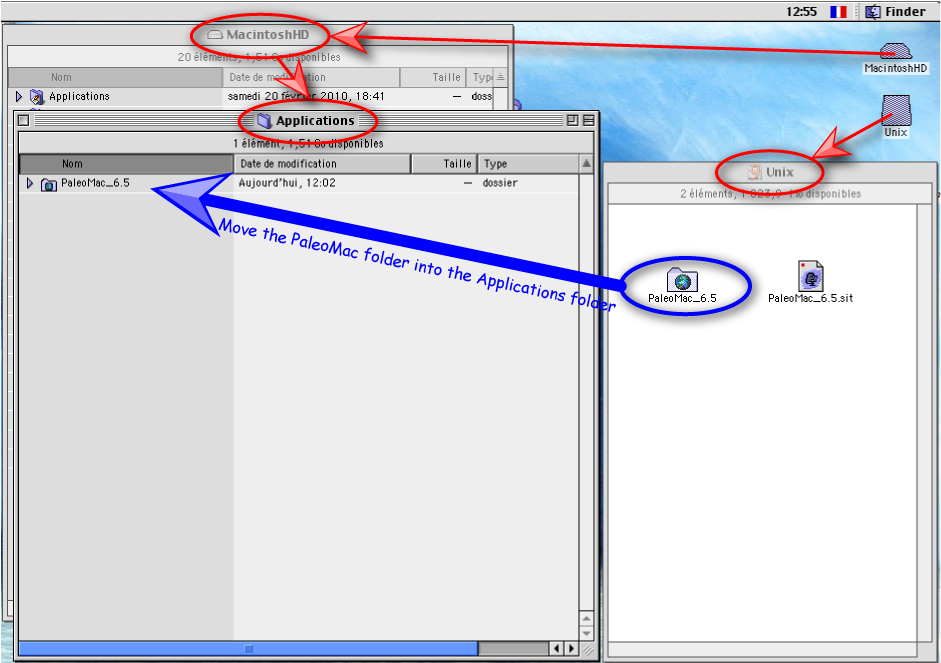Click
on the above picture to get a reprint of this paper (pdf 320 ko).
Download
PaleoMac:
January
23, 2016
-
release: V6.5.29
Important
tip:
- after
the download, you have to place the archive into the shared
folder of your operating system (Mac OSX, Windows
or Linux), as defined in SheepShaver Prefs.
- this
archive will be found in the "Unix" folder of the emulated
Mac OS9 under SheepShaver, which is displayed on the OS9
desktop (see picture below).
- you
CAN extract the PaleoMac
folder from the .sit
archive in this "Unix" folder.
- However,
you MUST move the
expanded "PaleoMac_XX" folder from the "Unix" folder into
another folder of the emulated Mac OS9. A good practice is
to move it into the "Applications" folder (see picture
below). Otherwise,
PaleoMac will not work properly.
- Take
care: simply dragging the "PaleoMac_XX" folder on
the OS9 desktop does not actually move it out of the
"Unix" folder.
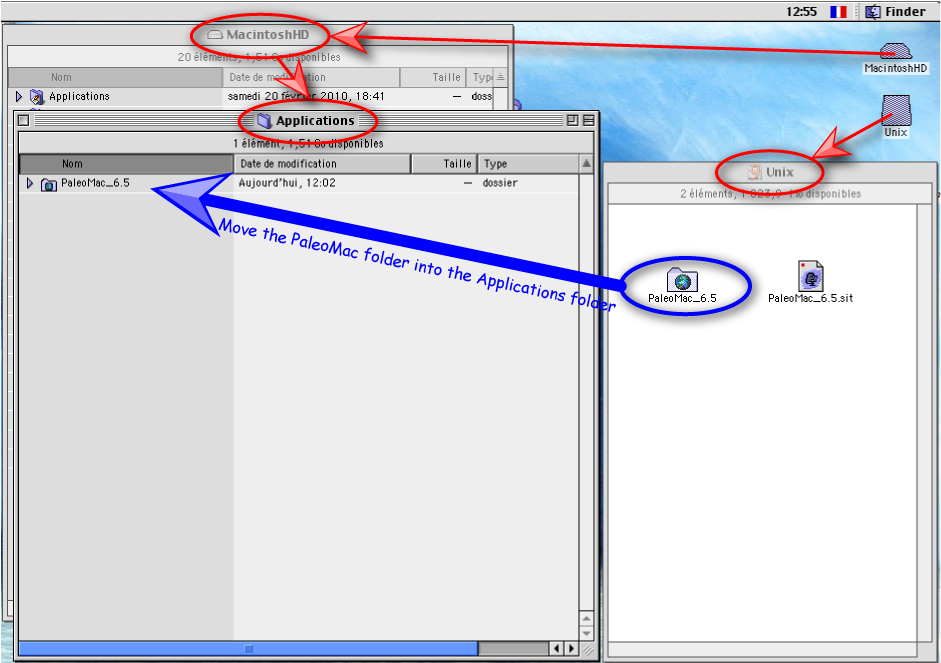
PaleoMac, Mac OSX with Mac Intel, and Windows XP on PC's... a solution: SheepShaver
Have a look at the PaleoMac homepage <here>