

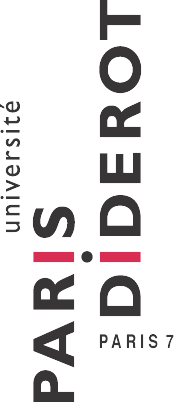
How to restore "type" and "creator" fields of ASCII files in PaleoMac
Steps: [ 1 - 2 - 3 - 4 - 5 - 6 ]
Step 1: before opening any file, hit the "Special" item in the "Special" sub-menu of the "Data" menu:
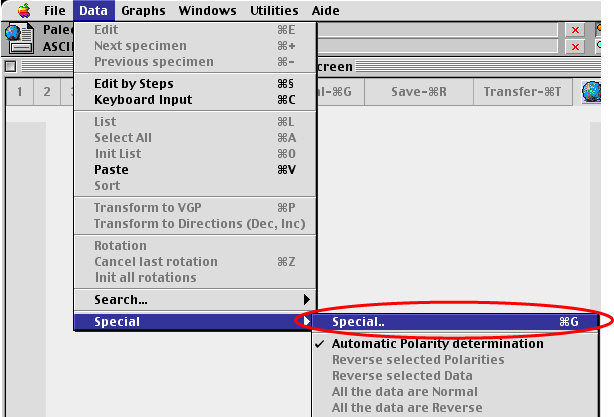
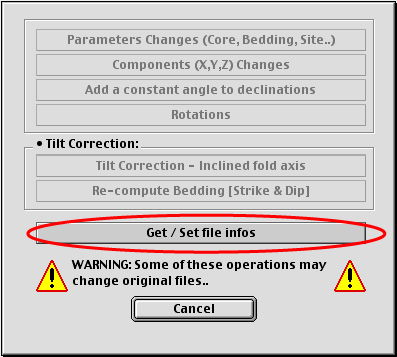
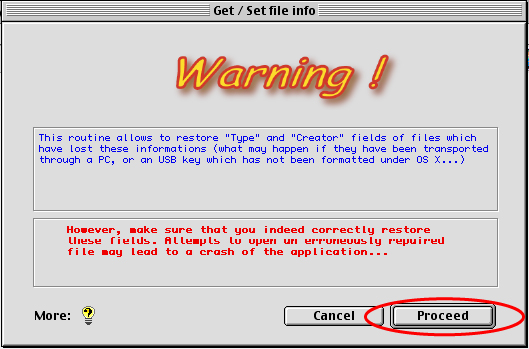
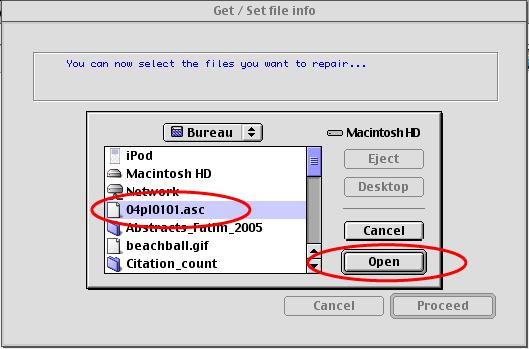
Step 5: type the "type" and "creator" of the file (if you know them...) or use the pop-up menu where some standard file
formats are pre-defined (recommended), then hit "proceed". You will go back to Stage 4 - see next step...
formats are pre-defined (recommended), then hit "proceed". You will go back to Stage 4 - see next step...
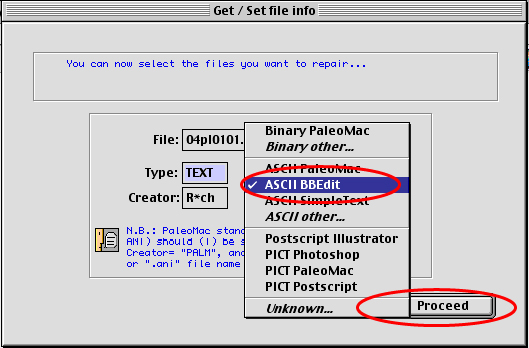
Step 6: you are back to stage 4. At that time, you can (1) repeat the modifications on other files (go to Step 4), or (2)
stop the procedure, using the "Cancel" button.
stop the procedure, using the "Cancel" button.
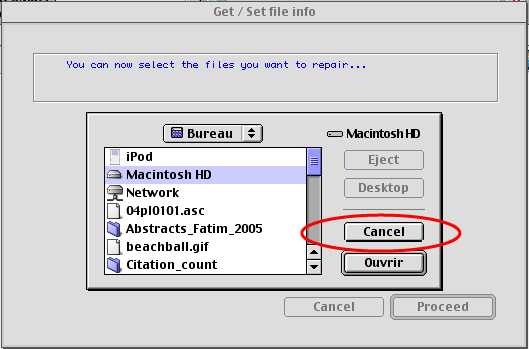
That's all folks..!!
